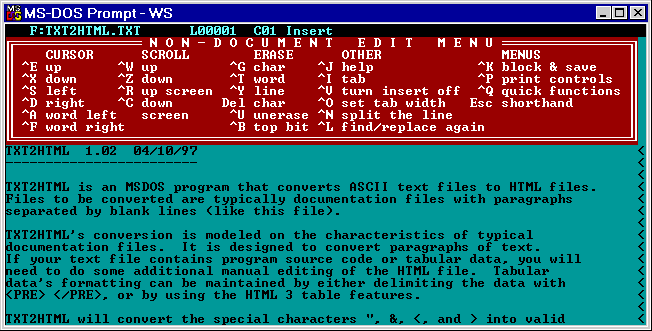
During the period from the mid 1970's to the mid 1980's MicroPro WordStar ruled. WordStar was the first word processing program that was produced for microcomputers.
These early, um, personal computers typically ran the CP/M operating system, that, quite frankly, bears a remarkable similarity to the MS/DOS operating system that we (mostly) are now using. (Except that it had no subdirectories. This wasn't quite as bad as it seems, because most users only used floppy diskettes, and separating things onto different diskettes served the same purpose as separating things into separate subdirectories.)
One characteristic of these early machine that defined WordStar's user interface was that users typically used terminals for the display devices. Because there was no standardization of arrow, page up, home, Insert, Function keys, and the like, WordStar was designed to not use any of those keys.
The way that this was achieved was to use various combinations of Ctrl keys to give the same kind of editing commands that we currently do with arrow, etc. keys (and the mouse). This had one really valuable characteristic, in my opinion: that it was much more productive than the current (easy to learn-hard to use) method that requires a lot more arm movement. Examine a screen shot of the WordStar basic editing commands:
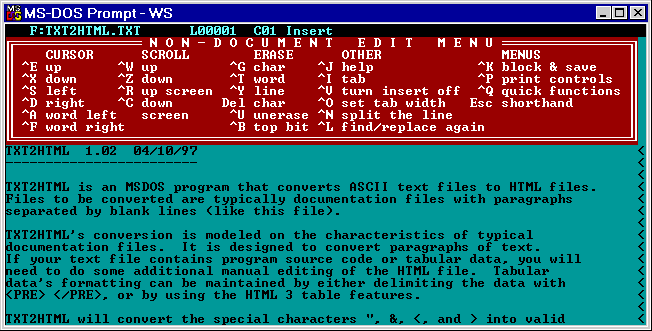
Also note that originally the Ctrl key was located where the Caps Lock key is now. (Just to the left of the A key.) Changing this key layout was a very bad idea (also in my opinion.) Why was this done?
Now note how all the basic cursor control commands lay right under your fingertips. You can do all your editing without having to move your hands at all.
Even though WordStar has vanished from the marketplace, it still lives on, in a fashion. Way back then, a lot of programmers used WordStar for their programming editor. And as a consequence, other programming tools had a tendency to acquire the WordStar editing commands.
This also includes Microsoft's DOS based programming tools, including the DOS EDIT and QBASIC programs. (Which all Windows 3.x and Win 95 users have.)
What this means is that you can use (most of) these WordStar editing commands, if you want to. It would be a lot handier if the Ctrl-key was located where it belongs, next to the A key, but even still, you might want to give them a try.
It's free.
You might be interested in Transferring WordStar Files To and From Other Programs .
Thanks to Brian Davis for this link.